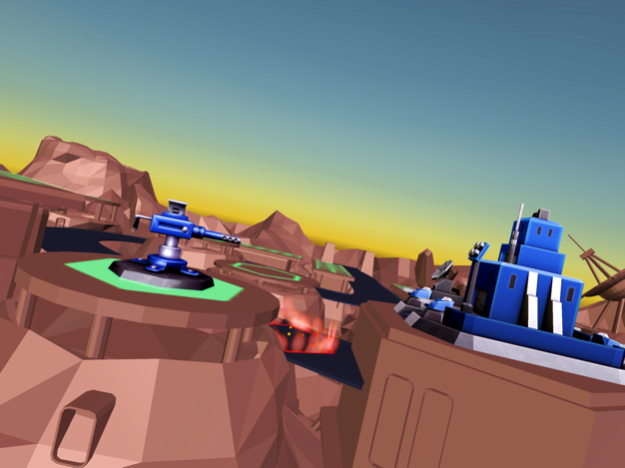Towers Defense 3D Battle Games 1.13
Free Version
Publisher Description
Tower defense is one simple touch game. Be a king and defend the valley against the enemies.
HIGHLY PRECISE COMPETITIVE GAMEPLAY
Each level is designed carefully according to the views of experts.
COOL GRAPHICS
Astonishingly beautiful graphics will take your breath away with the fever of the game.
MANY CHALLENGING LEVELS
Enjoy all realistic archery kings, collect power ups to survive and kill enemy more easily. Be a archery hunter, be a arrows legend, a super wonder archery tower defender.
Download the game for free, join us and rate us with your kind words to encourage us to improve the game.
Mar 31, 2024
Version 1.13
Bugs resolved.
About Towers Defense 3D Battle Games
Towers Defense 3D Battle Games is a free app for iOS published in the Action list of apps, part of Games & Entertainment.
The company that develops Towers Defense 3D Battle Games is Khushal Khan. The latest version released by its developer is 1.13.
To install Towers Defense 3D Battle Games on your iOS device, just click the green Continue To App button above to start the installation process. The app is listed on our website since 2024-03-31 and was downloaded 0 times. We have already checked if the download link is safe, however for your own protection we recommend that you scan the downloaded app with your antivirus. Your antivirus may detect the Towers Defense 3D Battle Games as malware if the download link is broken.
How to install Towers Defense 3D Battle Games on your iOS device:
- Click on the Continue To App button on our website. This will redirect you to the App Store.
- Once the Towers Defense 3D Battle Games is shown in the iTunes listing of your iOS device, you can start its download and installation. Tap on the GET button to the right of the app to start downloading it.
- If you are not logged-in the iOS appstore app, you'll be prompted for your your Apple ID and/or password.
- After Towers Defense 3D Battle Games is downloaded, you'll see an INSTALL button to the right. Tap on it to start the actual installation of the iOS app.
- Once installation is finished you can tap on the OPEN button to start it. Its icon will also be added to your device home screen.